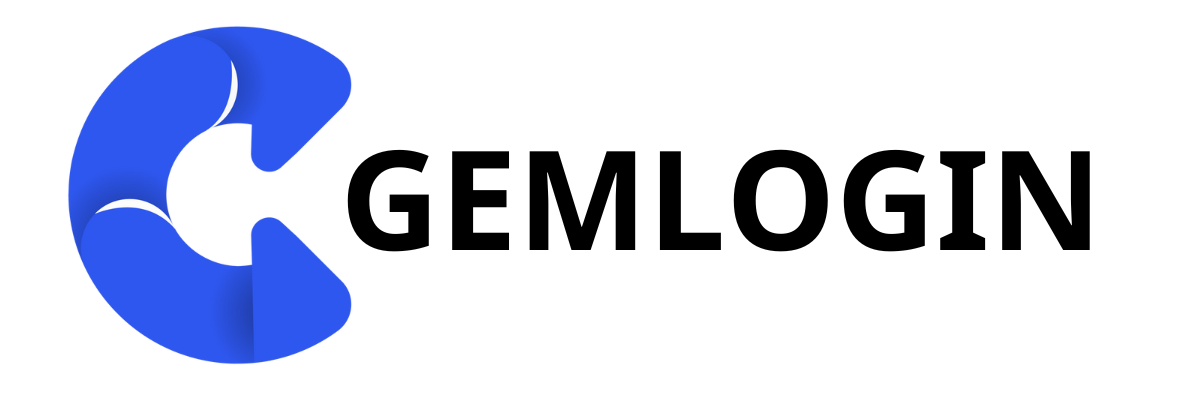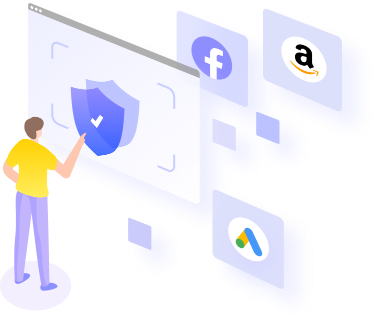Step 1: Visit the Gemlogin website.
- Go to the website Gemlogin To download the installation file
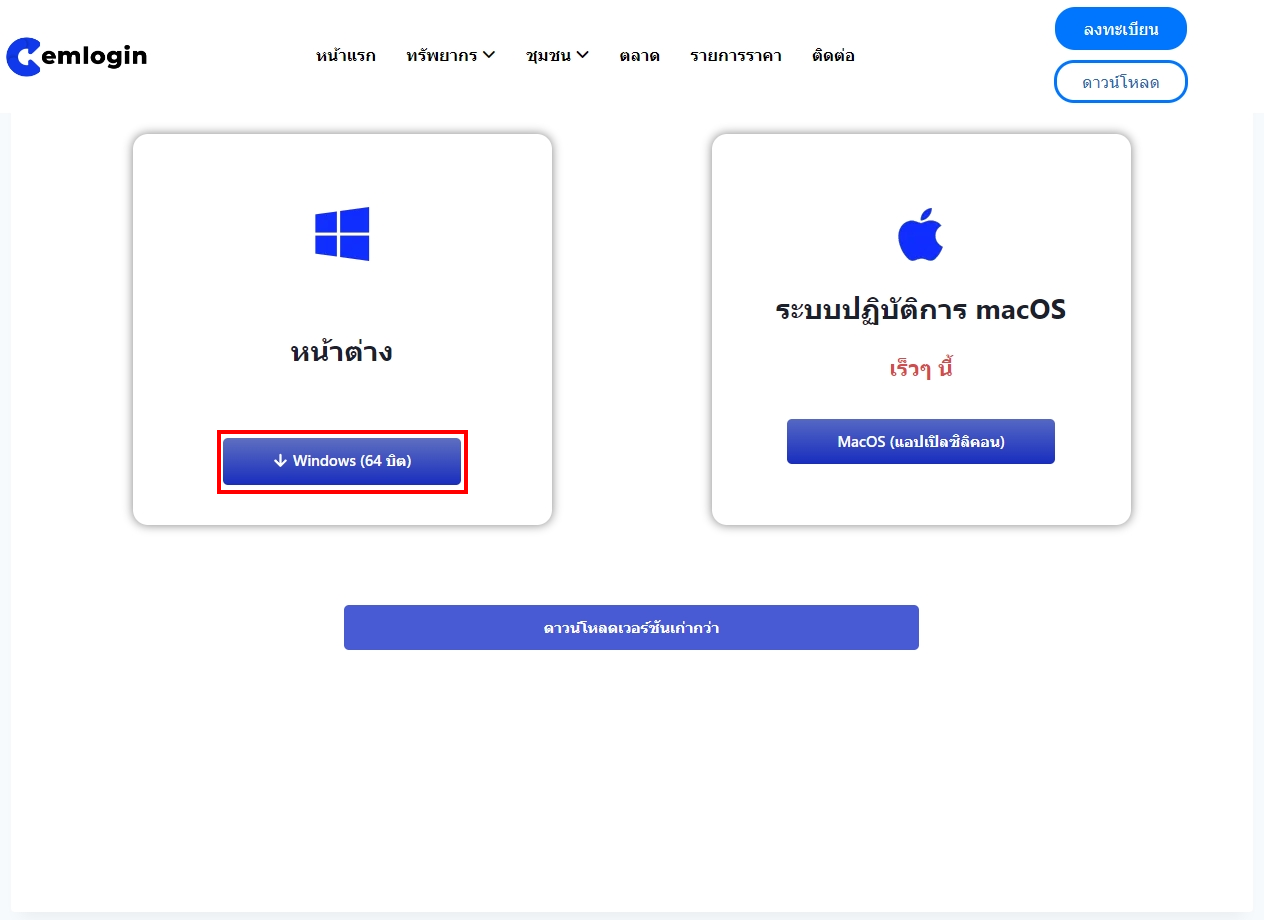
Step 2: Download and open the installation file.
- Once the download is complete, you will receive a file named “Gemlogin Setup”.
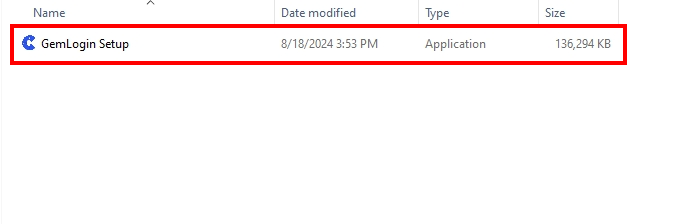
- Right-click on the “Gemlogin Setup” file and select “Open” to start the installation.
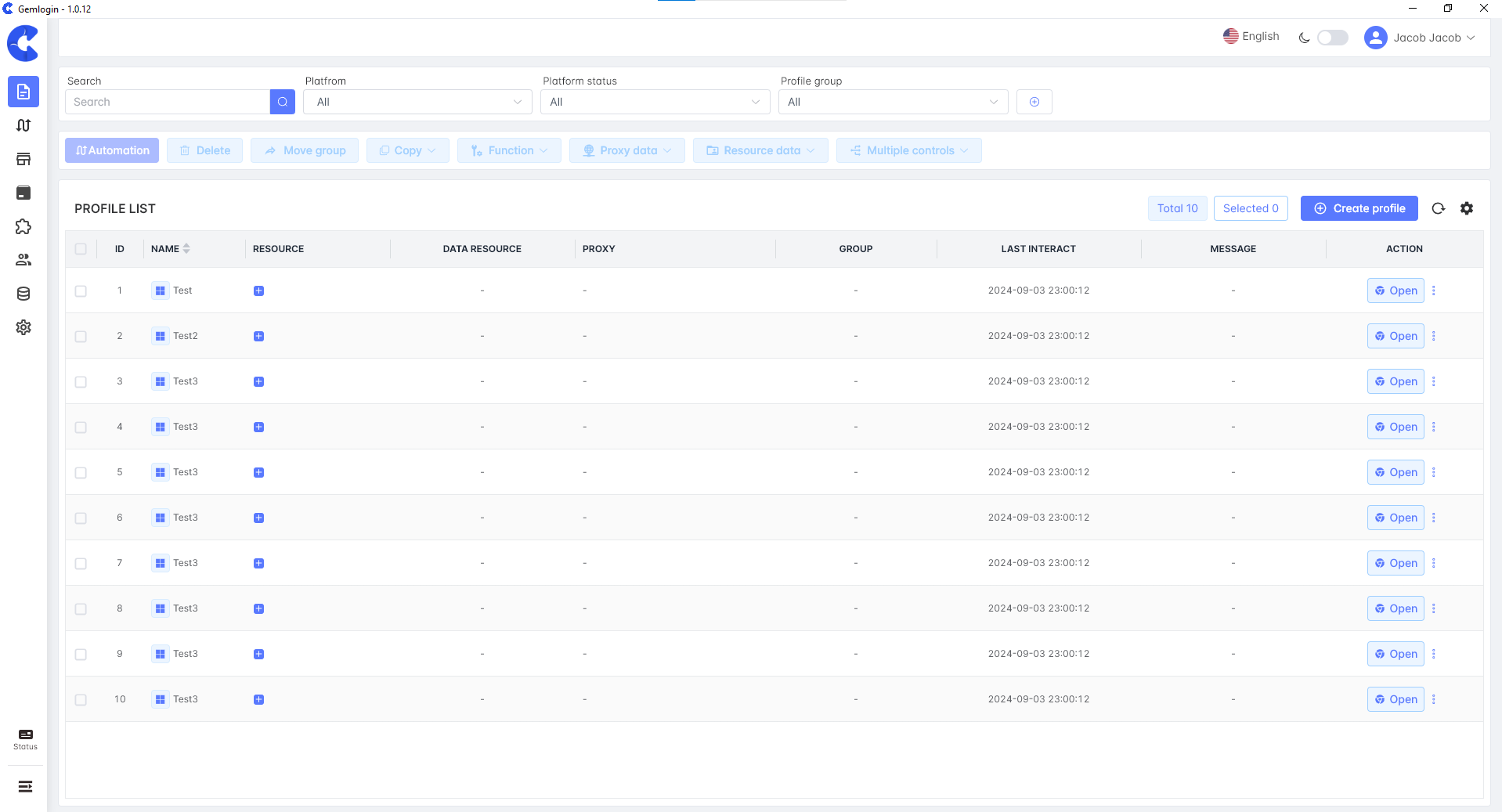
- Wait until the installation is complete.

Step 3: Gemlogin Registration
- After installation is complete, open Gemlogin and go to the “Sign up” page to register as a new member.
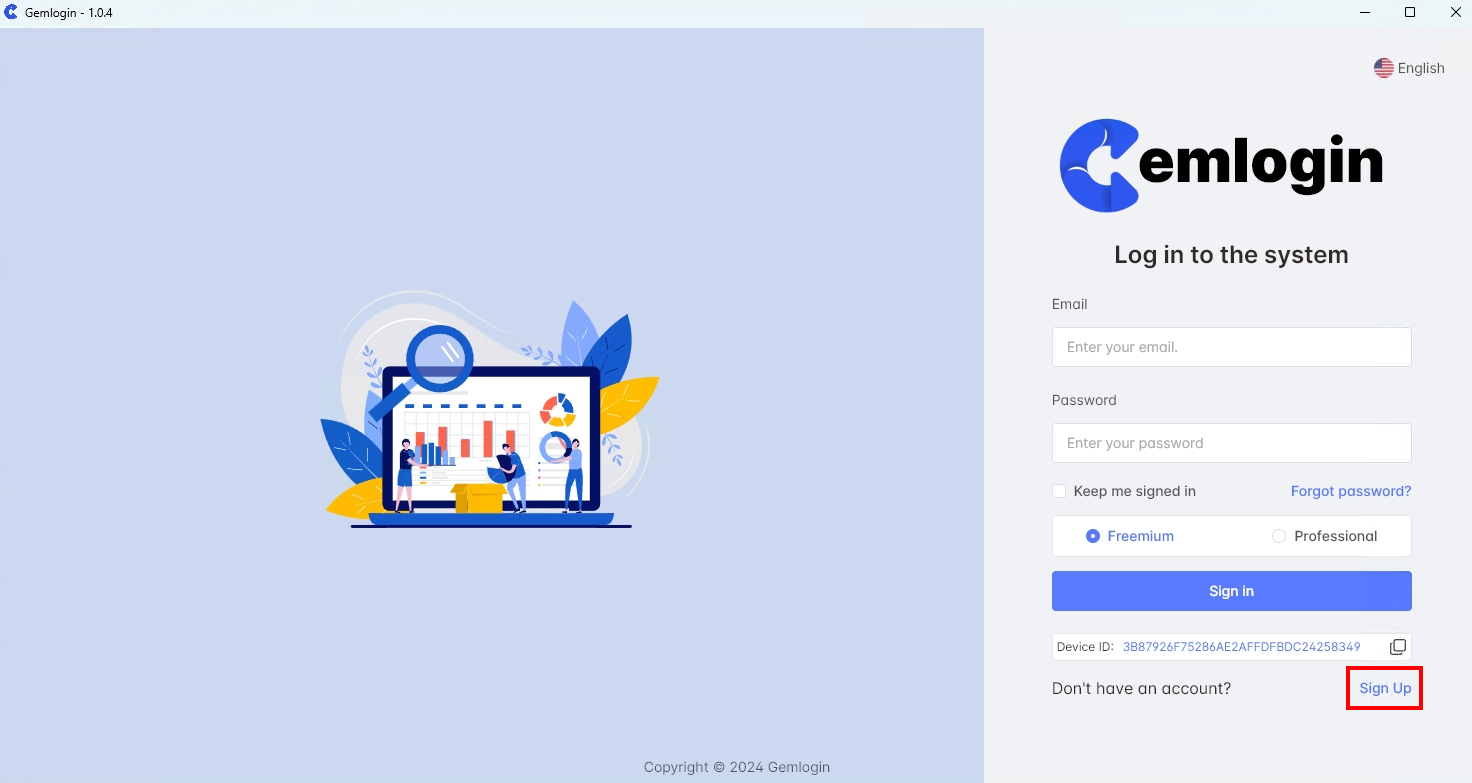
Step 4: Fill in the information for membership application.
Fill in the required information as follows:
- Name and Surname: Enter your first and last name.
- Email address: Enter the email address you want to use.
- password: Set a secure password.
- Confirm password: Enter your password again to confirm.
Once you have filled in all the information, press “Create Account” to create an account.
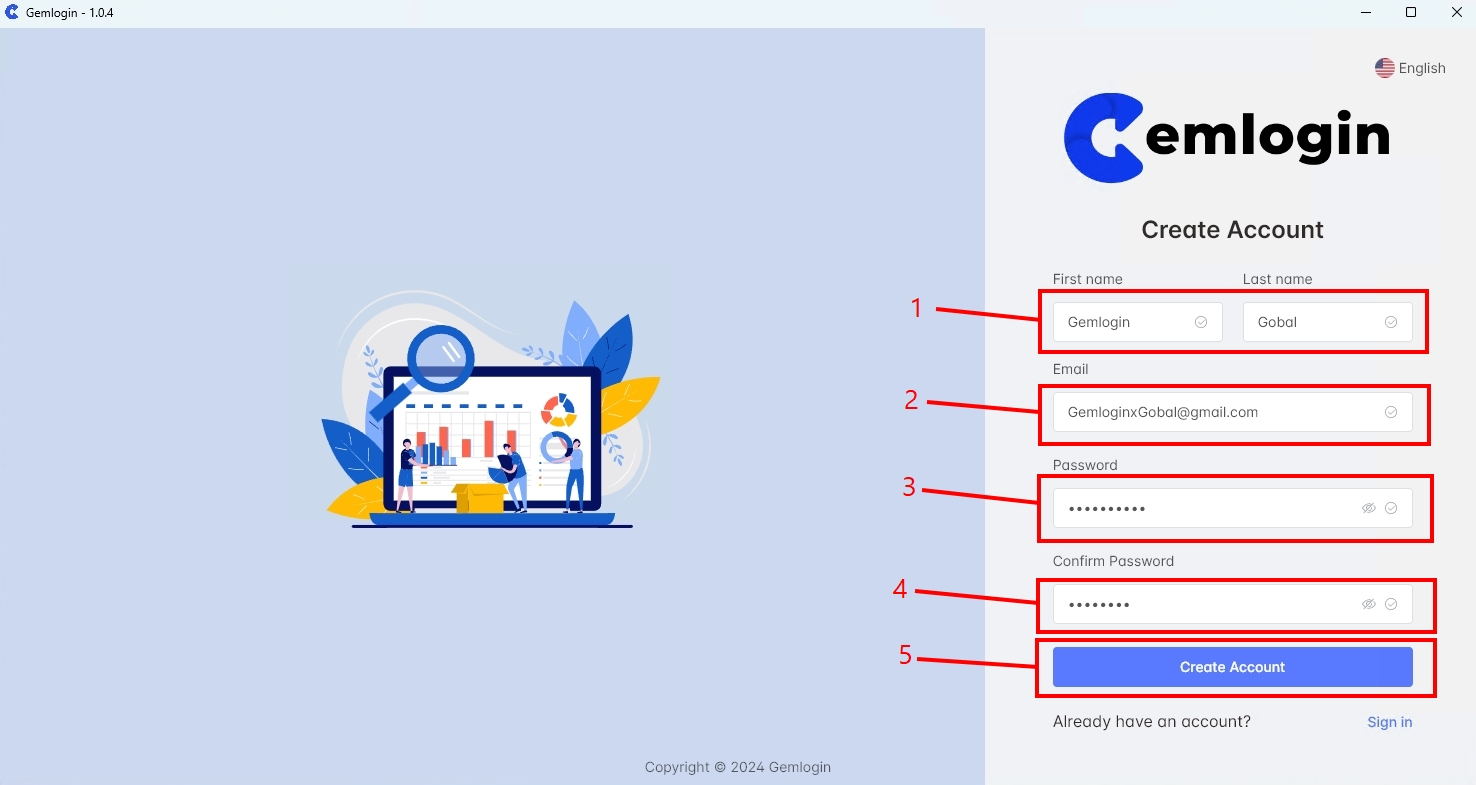
Step 5: Login
- Once you have successfully registered, send an email to our team to activate the trial package (email can be sent to Line Official)
- After the team has notified you that you are active, please “Sign in” to enter the system.
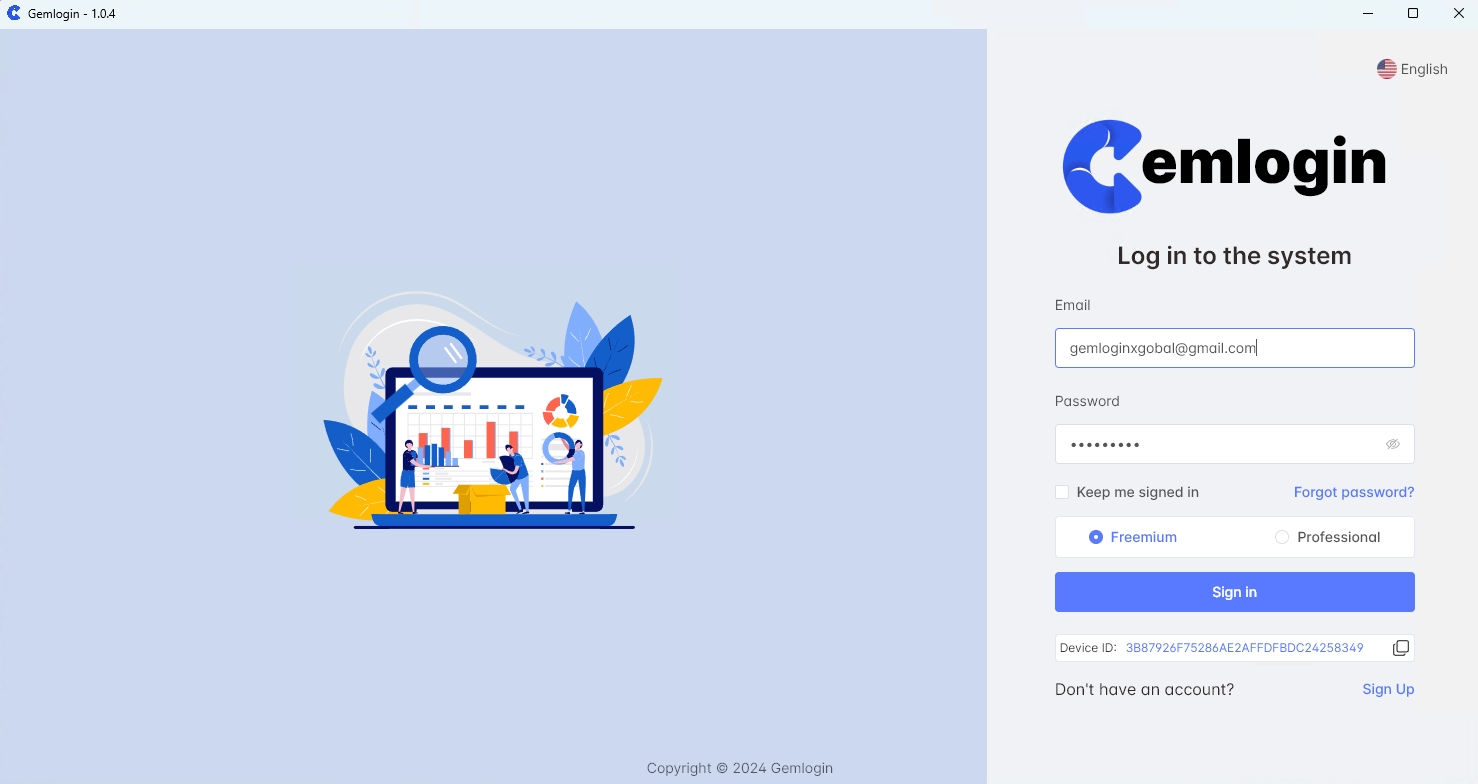
Once the Gemlogin download and installation process is complete, you can start using it immediately.
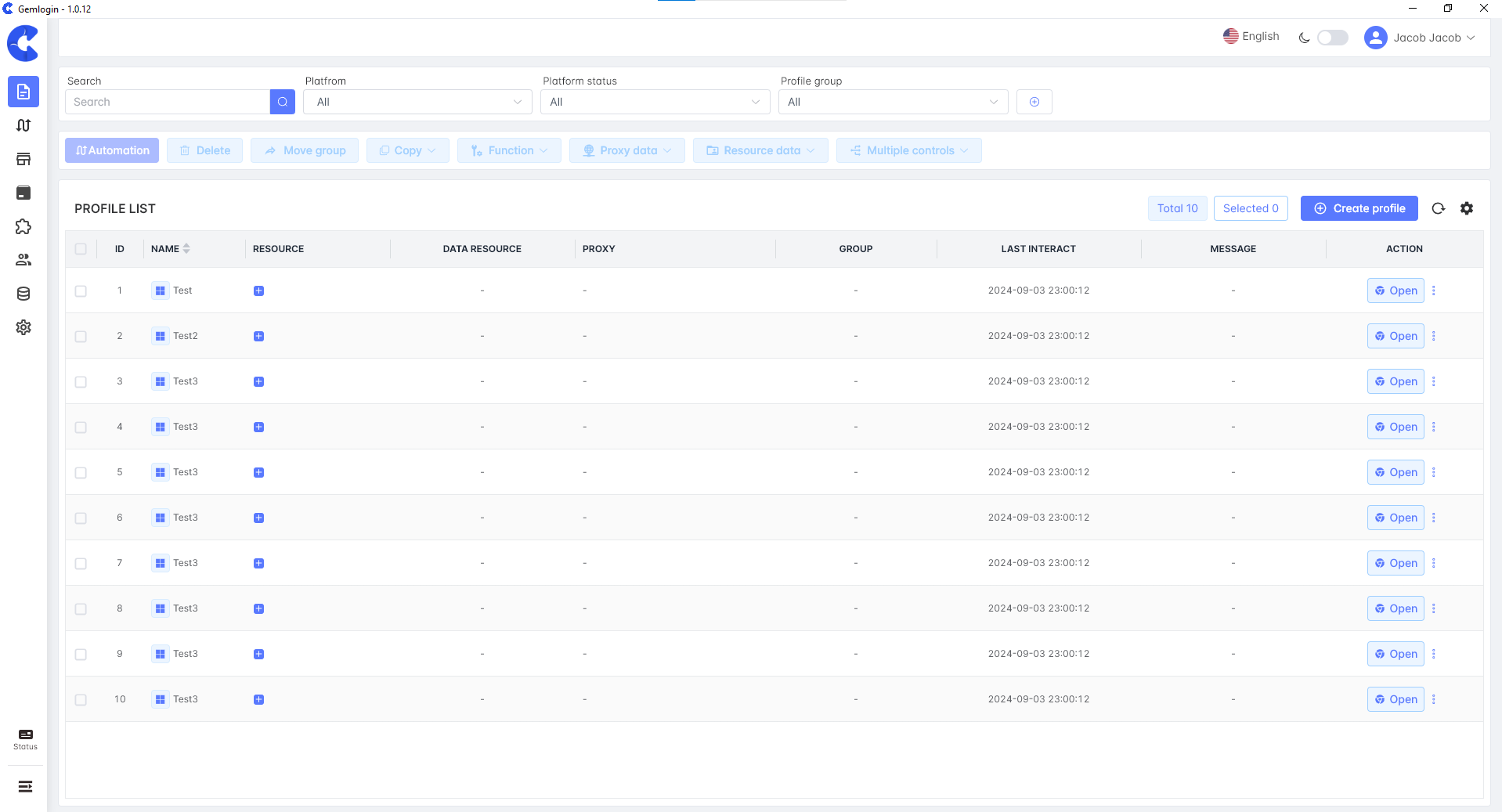
If you need further assistance or need guidance on how to use the program, our support team is available 24/7.