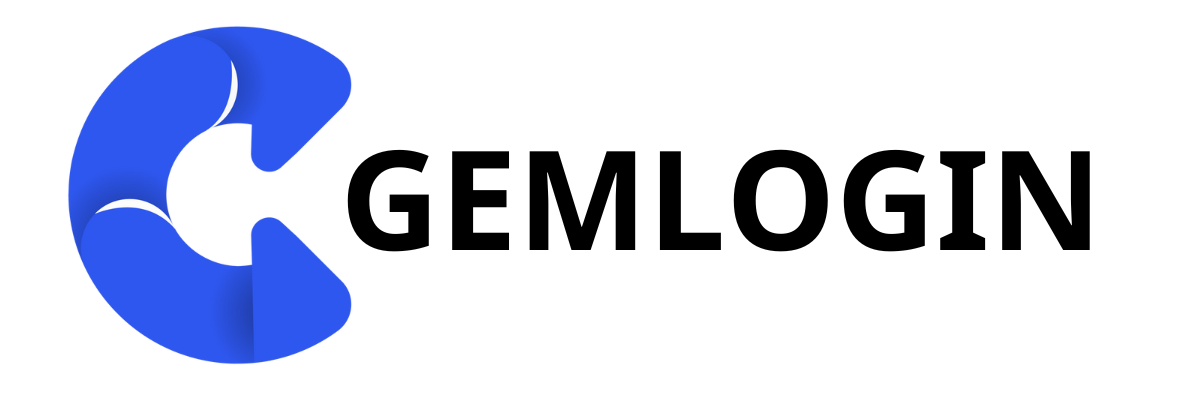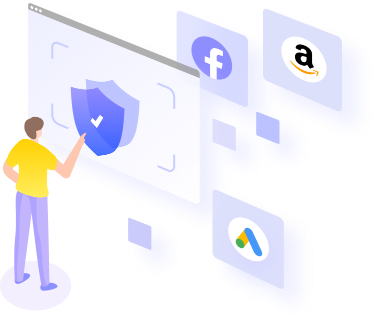LD player
Download LDPlayer
– Go to the LDPlayer website: https://www.ldplayer.net
– Click the button “Download” To download the LDPlayer installation file
Getting Started
– Once the program is launched, you will be able to log into the Google Play Store to download the desired Android apps or games.



Android Phone
✅ Enable USB Debugging on Android Phone
Go to Settings.
Go to About phone.
Tap Build number 7 times → to open Developer options.
Go back to Settings > Developer options.
Turn on USB Debugging📲 Connect your mobile phone to your computer via USB cable.
🖥️If you connect for the first time, your phone will display Allow USB Debugging?
👉 Press Allow.
Box Phone 📥📱Contact the admin for more information.
Contact channel for purchasing Minsoftthailand
Line ID : @minsoftthailand or https://lin.ee/y8A69hG